The previous owner installed new electronics- a B&G Zeus chart plotter, AIS Transceiver, RayMarine auto pilot and the balance being Garmin instruments (3 displays). After replacing the wireless Garmin/Nexus wind instrument with a wired version I've got everything working with a couple exceptions.
1. Garmin not reading GPS for SOG. Two of the Garmin displays on either side of the cabin I have displaying the knot meter, depth and I'd like to show speed over ground. I've got them pointing to the GPS on the chart plotter- it recognizes the variable but won't display it. The RayMarine displays SOG using the same variable. Any thoughts on what I'm missing here?
2. Is it possible to download Charts from my B&G iPad/Phone subscription to the B&G chart plotter or do I have to purchase the Map download for the B&G? The previous owner had a chart subscription, loaded from an SD card, for the San Juan islands but it expired in 2019 and when I attached my iPad and Phone to the B&G Zeus as mirroring displays B&G was able to see that the maps expired in 2019 and uninstalled them.
Thanks!
Jeff
1. Garmin not reading GPS for SOG. Two of the Garmin displays on either side of the cabin I have displaying the knot meter, depth and I'd like to show speed over ground. I've got them pointing to the GPS on the chart plotter- it recognizes the variable but won't display it. The RayMarine displays SOG using the same variable. Any thoughts on what I'm missing here?
2. Is it possible to download Charts from my B&G iPad/Phone subscription to the B&G chart plotter or do I have to purchase the Map download for the B&G? The previous owner had a chart subscription, loaded from an SD card, for the San Juan islands but it expired in 2019 and when I attached my iPad and Phone to the B&G Zeus as mirroring displays B&G was able to see that the maps expired in 2019 and uninstalled them.
Thanks!
Jeff