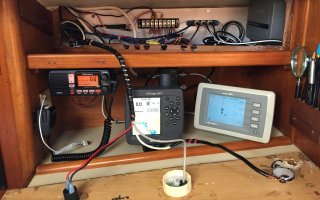Greetings everyone,
My son and I are replacing our old Autohelm 4000 with a new Raymarine EV 1 wheel pilot.
im curious where others may have placed the following parts on the boat;
- autopilot controller
- ACU
- EV-1 sensor — Seatalk 5 way block
We’re playing around trying To find the best location for all these parts for a clean and functional install.
Many thanks to all who reply.
cheers,
Steve Gabbott
E35/3 Silent Dancer
Gabriola Island BC
My son and I are replacing our old Autohelm 4000 with a new Raymarine EV 1 wheel pilot.
im curious where others may have placed the following parts on the boat;
- autopilot controller
- ACU
- EV-1 sensor — Seatalk 5 way block
We’re playing around trying To find the best location for all these parts for a clean and functional install.
Many thanks to all who reply.
cheers,
Steve Gabbott
E35/3 Silent Dancer
Gabriola Island BC