Not really recommendations, just experiences. I had a fling with “Lifeproof” brand cases for phone and pad. They do the job, but really add a lot of bulk. And they do not go on and off easily. Snapping your device into the case is a bit of a commitment. They used to have waterproof headphone jack adapters, but not waterproof power adapters. The Achilles Heel is the little door for the charging cable. If you’re going to navigate for any length of time, with GPS, WiFI, and 5G blazing, it’s going to run down the battery pretty quickly, so it has to be plugged in, and it’s not waterproof with the door open. And the door depends on tiny delicate snap tabs that break off after a few dozen uses, after which the case is no longer waterproof anyway. So the whole setup is only good for a season, at best.
But this may all be outdated since newer iThings are somewhat waterproof, or at least splash-proof on their own, without any case. My devices currently run naked As Steve Intended.
One problem with some brackets, is that they are too specific. They only work for certain devices. Or won’t fit if a bulky case is installed. Or
only fit if a bulky case is installed. For example, the LifeProof specific mounting bracket. Or the
cheap one that I made myself and is obsolete now, that I’ve moved on to a newer tablet.
More recently, I’ve drunk the Kool-Aid on “Railblaza” mounts, across the fleet. They’re painfully expensive for what they are. But the idea is that you can install the bases in a variety of places and thereafter easily swap the various device mounts to where you need them. And the bases can include a USB outlet, to plug in powered devices. The phone and tablet mounts include a little arm that helps to tilt them to face the direction you want, but I find that it sets them farther from the bulkhead than I wanted. On the other hand, I had to add a little extension arm to get the tablet to a comfortable angle for reading, when mounted on the table. But the $ystem Include$ all sorts of little widgets like that. Then suddenly you find that you’ve invested too much money in all that but you have to stick with the $ystem to maintain compatibility.