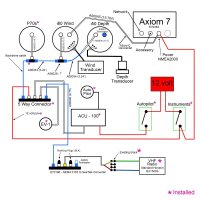Bolo
Contributing Partner
Not too long ago I had an issue with my Raymarine wind instrument not showing any wind speeds just apparent wind direction. That issue was resolved after sending the mast head unit and the i60 wind display to Raymarine service and you can see how it was resolved by clicking here: https://ericsonyachts.org/ie/threads/raymarine-i60-wind-instrument-problem.21592/post-176243
Everything is back together and seems to be working fine now....EXCEPT....when I try to engage the "sail by the wind direction" feature on the p70 display and control for the ST400 Wheel Pilot I get a "NO WIND DATA" message on the P70. I sent in a product support message to Raymarine and here it is:
"When I try to engage the P70 to adjust the ST4000 to sail by the wind setting it displays the message, "NO WIND DATA". I get the same message at the same time on the AXIOM 7. Prior to this I had sent in both my Short Arm Wind Txd (which was repaired under warranty) and the i60 Analogue Wind Instrument (which had a broken pin). It was determined that the i60 was beyond repair so a new one was sent to me. Software updates were as preformed, by Raymarine service, on both instruments I was told. Before I had problems with the Short Arm Txd and the i60, the "sail by the wind" was working properly. I checked all connections and cables to the best of my ability. Could it mean that the P70 also needs a software upgrade to be compatible with the other instruments or is there some other issues?"
Raymarine hasn't gotten back to me yet so I thought I'd post my problem here to see if anyone else has had the same experience and maybe a suggested solution.

Everything is back together and seems to be working fine now....EXCEPT....when I try to engage the "sail by the wind direction" feature on the p70 display and control for the ST400 Wheel Pilot I get a "NO WIND DATA" message on the P70. I sent in a product support message to Raymarine and here it is:
"When I try to engage the P70 to adjust the ST4000 to sail by the wind setting it displays the message, "NO WIND DATA". I get the same message at the same time on the AXIOM 7. Prior to this I had sent in both my Short Arm Wind Txd (which was repaired under warranty) and the i60 Analogue Wind Instrument (which had a broken pin). It was determined that the i60 was beyond repair so a new one was sent to me. Software updates were as preformed, by Raymarine service, on both instruments I was told. Before I had problems with the Short Arm Txd and the i60, the "sail by the wind" was working properly. I checked all connections and cables to the best of my ability. Could it mean that the P70 also needs a software upgrade to be compatible with the other instruments or is there some other issues?"
Raymarine hasn't gotten back to me yet so I thought I'd post my problem here to see if anyone else has had the same experience and maybe a suggested solution.