A little update for any site user wanting to start a Blog.
If.... you put a Question into your blog it may get deleted.
When you put out a call for information, input, or help, this type of text Belongs in a Forum Thread.
Blogs are strictly expository, i.e. where someone is talking about something they did, observed, or built.
Followup Commentary is allowed, but normally without pictures.
The owner of the blog can attach pix, of course.
So, any questions need to go in the appropriate Forum.
This is how the site is constructed, and really helps with searching. With many thousands of posts, the archives are frickin' huge, and some content organization is required.
A Thread note:
Also, while I am on the subject of "best use" or "best practice" please also do a quick check for existing threads when you are about to create one. Mind you, there's nothing wrong with starting a thread that's close to, but not quite identical to the main subject of the older one...
Threads do sometimes evolve to where the OP's question is pretty much lost, and sometimes they "devolve" too! When I have the time and inclination, I break out a significant change in subject and use it to launch a new thread that is more on-target. I believe than any moderator can perform this function.
Anyhow, please do keep Blog entries true to the nature of that part of the site.
Otherwise, your question-in-the-wrong place will disappear, and you will need to recreate it in a Forum.
That is all. Carry on.
Loren

If.... you put a Question into your blog it may get deleted.
When you put out a call for information, input, or help, this type of text Belongs in a Forum Thread.
Blogs are strictly expository, i.e. where someone is talking about something they did, observed, or built.
Followup Commentary is allowed, but normally without pictures.
The owner of the blog can attach pix, of course.
So, any questions need to go in the appropriate Forum.
This is how the site is constructed, and really helps with searching. With many thousands of posts, the archives are frickin' huge, and some content organization is required.
A Thread note:
Also, while I am on the subject of "best use" or "best practice" please also do a quick check for existing threads when you are about to create one. Mind you, there's nothing wrong with starting a thread that's close to, but not quite identical to the main subject of the older one...
Threads do sometimes evolve to where the OP's question is pretty much lost, and sometimes they "devolve" too! When I have the time and inclination, I break out a significant change in subject and use it to launch a new thread that is more on-target. I believe than any moderator can perform this function.
Anyhow, please do keep Blog entries true to the nature of that part of the site.
Otherwise, your question-in-the-wrong place will disappear, and you will need to recreate it in a Forum.
That is all. Carry on.
Loren

Last edited: