When I first bought my boat, the iPhone was my only working navigation instrument!
MotionX-GPS is a great low-cost chart app. I'm amazed at how it's grown since I first bought copy for $5 years ago. In the "maps" tab you can switch between road maps, terrain maps, satellite images, hybrid views and NOAA charts.
This year, I'll switch to iNavX, since I now actually have working instruments to interface with.
The problem with any of these iPhone chart apps is that if you zoom in enough to get your charted depth or navaid info, you loose perspective of where you are on the chart. A limitation of the small screen, I guess. Though an inset location chart at the next smaller scale would be nice.
AyeTides is indispensable! Especially during low-water season on the Columbia. It automatically finds your nearest tide and current prediction stations and gives you the current model.
BuoyData - gives you real time data from instrumented buoys in your area.
I use ShipFinder for AIS and StarWalk for star identification. I've also surprisingly found use for the cheesy ASA app - identifying signal flags. It also has a quick reference chart to vessel lights, in case you've forgotten some of the more obscure patterns.
Air Display can be useful if you've got a chart plotter going on your laptop down below and want access from the cockpit.
Also, gps2ip is a little utility that makes your phone gps unit available to your laptop for use in chart-plotting programs. More of a back-up or trouble-shooting utility.