Hi Everyone,
I'm wondering what other E35/3 owners have done to install a chart plotter at the helm? My son is a long way up the coast of BC, and our current (older) plotter has decided to quit. He's now navigating using paper charts and Navionics on a couple of iPhones. My wife and I will be flying up to take over the boat mid July, and I'd like to take a new plotter up to install when I get there. If anyone has done a recent install of a new chart plotter, can you provide model and perhaps photos of how you did it? Not having the boat hear makes selecting a plotter with the right dimensions, and planning an install somewhat problematic, and communication with my son on the boat is difficult to say the least at the moment.
Many thanks for any replies!
Cheers,
Steve Gabbott
E35/3 Silent Dancer
Gabriola Island B.C.
I'm wondering what other E35/3 owners have done to install a chart plotter at the helm? My son is a long way up the coast of BC, and our current (older) plotter has decided to quit. He's now navigating using paper charts and Navionics on a couple of iPhones. My wife and I will be flying up to take over the boat mid July, and I'd like to take a new plotter up to install when I get there. If anyone has done a recent install of a new chart plotter, can you provide model and perhaps photos of how you did it? Not having the boat hear makes selecting a plotter with the right dimensions, and planning an install somewhat problematic, and communication with my son on the boat is difficult to say the least at the moment.
Many thanks for any replies!
Cheers,
Steve Gabbott
E35/3 Silent Dancer
Gabriola Island B.C.