Here is a couple of pics.
Hi I know it's been a while did you have a new Ibeam made and did you have to buy that aluminum base and if so where did you buy that? I'll be starting on the same thing soon.
Thx
Here is a couple of pics.
Chris,
We think the solution to the sideways photo issue is solved by Saving the photo on the desktop before uploading--even if the orientation already appears correct--on both PC and Apple (Loren is an Apple hipster, according to his avatar)
If that doesn't work for you then our 'desktop' theory is history and bunk.
I welded up the mild steel; had a real welder weld up the aluminum pieces to make the step. Since the mast was laying down it was easy to grind the aluminum so that it fit tight to the mast insides. The aluminum is isolated from the steel by the manner in which the bolting takes place in the G-10.
Hipsters were a (partial) generation before me...
I use a 12 year old iMac, and do my photo editing in the built-in photo editor, 'Preview". I have heard of the "sideways" problem for many years with the site software incorrectly displaying u/l photos from tablets and smart phones. Sean believes that the next iteration of the software will correct this.
It is indeed a nuisance.
FWIW, I have heard that desktop WinOS computers load load properly, and so it's worrisome to hear of any that do not.