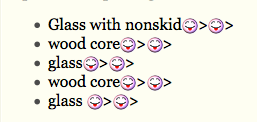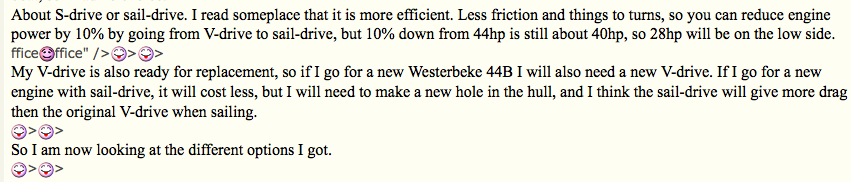Smilies Code
What you are seeing are the brackets ('>' or whatever they are actually called) because the system reads them as logical operators - more than just text - actual programming code (HTML, PHP, others).
They are read this way because in the permissions, I have permitted them to be entered so people could include URLs and other HTTP/PHP and other code to better convey their ideas. Permitting this this code is also what enables the users to use the similes. Some boards, fearing the use of such code as an method of hacking entry, prohibit the entry of code and smilies in their messages - I have not.
The similes themselves are are nothing more than simple images/graphics which substituted in the message field when certain types of code (operators) appear (a smiley for example will come up if the system sees a colon ':' and a closing bracket ')' right next to each other.

These originate from the bad old days where you could only use text on the internet - and people If you look at the attached image, you'll note the 'code' needed for various types of smilie images to appear. So, people would put a colon next to a closing bracket to denote humor. Some people - me, for instance - prefer to use an equal sign and closing bracket instead... =)
As time went on, AOL and others began using 'emoticons' - or the little graphics which substituted in for those specific strings of text - as a 'picture says a thousand words' - or whatever. A good example here is the colon-sex-colon which gets you this:
:sex:
- a smilie that none of you old guys want to seem to use in your messages!

So - in specific regard to your question - the appearance of the smilies is nothing more than the use of that particular code (a colon followed by the letter 'p' and then the bracket). Loren is indeed right that the way to avoid all of that is simply to just type normally, and then when you want to insert a similie, go to the menu provided and click on the similie you want to insert, and let the editor do it - otherwise you get what you got (MSFT/MAC have nothing to do with it - it's simply your browser parsing what it believes to be HTML/PHP code).
I suspect that the reason you keep seeing this is people are simply cutting & pasting in text from their email editors - which, often will have those brackets in them to set them off from previous messages (a way of threading email text - so you can follow the conversation - in editors such as Outlook and others, those brackets indent the text into the body of the message). Then, they get lazy, and instead of cleaning that crap out of the message, they leave it in there, and it gets picked up and parsed by your browser and our boards. I spend lots of time cleaning this stuff up (as well as correcting people's spelling errors, etc).










//sse
 >
> >
>