>> Yep. You MIGHT find -oh - six or seven individuals on the planet who've deluded themselves into believing Vi$ta's the bee's knees. I'm not one of 'em.
I'll run my XP machines into the dust, at which point I intend to jump ship.
My opinion: MS is due for a serious retooling, reorganizing and a brand new vision. There's a reason Apple's been kicking 'em in the shorts. Perhaps Fiat might be interested in adding MS to its Chrysler acquisition
CaptDan:
<meta http-equiv="Content-Type" content="text/html; charset=utf-8"><meta name="ProgId" content="Word.Document"><meta name="Generator" content="Microsoft Word 11"><meta name="Originator" content="Microsoft Word 11"><link rel="File-List" href="file:///C:%5CUsers%5CCWMiller%5CAppData%5CLocal%5CTemp%5Cmsohtml1%5C01%5Cclip_filelist.xml"><!--[if gte mso 9]><xml> <w:WordDocument> <w:View>Normal</w:View> <w:Zoom>0</w:Zoom> <w

unctuationKerning/> <w:ValidateAgainstSchemas/> <w:SaveIfXMLInvalid>false</w:SaveIfXMLInvalid> <w:IgnoreMixedContent>false</w:IgnoreMixedContent> <w:AlwaysShowPlaceholderText>false</w:AlwaysShowPlaceholderText> <w:Compatibility> <w:BreakWrappedTables/> <w:SnapToGridInCell/> <w:WrapTextWithPunct/> <w:UseAsianBreakRules/> <w

ontGrowAutofit/> </w:Compatibility> <w:BrowserLevel>MicrosoftInternetExplorer4</w:BrowserLevel> </w:WordDocument> </xml><![endif]--><!--[if gte mso 9]><xml> <w:LatentStyles DefLockedState="false" LatentStyleCount="156"> </w:LatentStyles> </xml><![endif]--><style> <!-- /* Style Definitions */ p.MsoNormal, li.MsoNormal, div.MsoNormal {mso-style-parent:""; margin:0in; margin-bottom:.0001pt; mso-pagination:widow-orphan; font-size:12.0pt; font-family:"Times New Roman"; mso-fareast-font-family:"Times New Roman";} @page Section1 {size:8.5in 11.0in; margin:1.0in 1.25in 1.0in 1.25in; mso-header-margin:.5in; mso-footer-margin:.5in; mso-paper-source:0;} div.Section1 {page:Section1;} --> </style><!--[if gte mso 10]> <style> /* Style Definitions */ table.MsoNormalTable {mso-style-name:"Table Normal"; mso-tstyle-rowband-size:0; mso-tstyle-colband-size:0; mso-style-noshow:yes; mso-style-parent:""; mso-padding-alt:0in 5.4pt 0in 5.4pt; mso-para-margin:0in; mso-para-margin-bottom:.0001pt; mso-pagination:widow-orphan; font-size:10.0pt; font-family:"Times New Roman"; mso-ansi-language:#0400; mso-fareast-language:#0400; mso-bidi-language:#0400;} </style> <![endif]-->
Au contraire.
Vista 32 has been excellent for about two years for me.
I have been using Windows 7 RC1 for over a month without any problems.
My MacBook runs OS X, and Vista via VMWare Fusion.
My Dell desktop runs XP (Home and Pro), Vista 32, Vista 64, and Windows 7.
No problems, except Vista on the MacBook is slow.
And, Apple has not been kicking 'em in the shorts, though hopefully OS X will continue to gain market share as it is an excellent op system.

 ...for now.
...for now.
