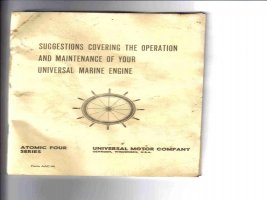Steve
Member III
I was throwing my weekend garbage in the marina's dumpster when I spotted an Universal Atomic Four Series operations manual. It's in great shape, if anyone needs one please speak up. I have a diesel, and not familar with this engine, but inside it says it covers models UJ, UJS, UJR, UJSR, UJVD. No dates anywhere to age book other then the front cover indicating "Form AAC-M".
Steve
Steve