I have watched this thread with interest. Personally I don't care for or use Macs. Don't care for the interface, etc. My concern is more pratical. To my mind a piece of critical navigation gear should be impervious to salt water. Or at least as impervious as possible. The few "hardened" units I have seen are PC and not cheap. I am typing on a very nice Dell laptop right now and I would be hard pressed to subject it to boat use. RT
You are using an out of date browser. It may not display this or other websites correctly.
You should upgrade or use an alternative browser.
You should upgrade or use an alternative browser.
Onboard Navigation with Macintosh vs. PC
- Thread starter footrope
- Start date
-
- Tags
- macintosh navigation onboard
Mike.Gritten
Member III
We have lived aboard on the West coast for the last 3 1/2 years and have used the same Toshiba notebook PC the entire time. We run Maptech's Offshore Navigator and charts on the PC. We also have a Navman plotter at the helm running a redundant set of C-Map NT+ charts of our region. And, of course, we have an extensive set of paper charts upon which we also maintain a plot when we are away from our home base at English Bay. We have never had a failure or even a glitch with any of our digital navigation software/hardware. It has all worked great! If I was going offshore, I would take a look at some of the "Toughbook" or equivalent models, but I suspect that we would just buy two of the plain vanilla PC notebooks instead, and still have some money left in our jeans. I would stick with Windows OS as it is the dominant platform worldwide and therefore would be easier to obtain service.
I do not like these Mac/PC wars because the proponents tend to exaggerate the benefits of the system that they themselves have invested in. Of course they think it is the best, or else they wouldn't have purchased that system in the first place. I have had just as many hardware/software failures on the various Macs I have owned and used over the years as failures on the PC's I have owned and used. They are both machines, and as such, WILL fail at some point in their future.
My recommendation is to find software YOU like, and buy hardware that will run your software. Most of the stuff is pretty good today!
I do not like these Mac/PC wars because the proponents tend to exaggerate the benefits of the system that they themselves have invested in. Of course they think it is the best, or else they wouldn't have purchased that system in the first place. I have had just as many hardware/software failures on the various Macs I have owned and used over the years as failures on the PC's I have owned and used. They are both machines, and as such, WILL fail at some point in their future.
My recommendation is to find software YOU like, and buy hardware that will run your software. Most of the stuff is pretty good today!
Durability weighs in, finally
Rob,
I can't imagine spending that much money on a tool and not using it *prudently* wherever I need or want it.
While regular old laptops are not completely protected from every condition peculiar to boating, there's no danger that I can think of that would cause me to avoid taking and using a laptop aboard a boat. If I was going offshore, more precautions about water and physical protection would be necessary. Wouldn't want to have the PC open on a nav table next to the wet gear locker during any kind of wetdown. However, I would buy a Dell Latitude system for the boat, rather than Inspiron, but that's a preference built up over 10 years and about 250,000 miles lugging them Latitudes around the world. There's probably someone listening who has done that with low cost models.
I wouldn't mount a laptop on a swing bracket near the companionway. That exalted position is reserved for your waterproof guaranteed marine gear, which we have the option to install.
Thanks for launching the next phase of this thread!
And Mike G. beats me to the Submit button.
Rob,
I can't imagine spending that much money on a tool and not using it *prudently* wherever I need or want it.
While regular old laptops are not completely protected from every condition peculiar to boating, there's no danger that I can think of that would cause me to avoid taking and using a laptop aboard a boat. If I was going offshore, more precautions about water and physical protection would be necessary. Wouldn't want to have the PC open on a nav table next to the wet gear locker during any kind of wetdown. However, I would buy a Dell Latitude system for the boat, rather than Inspiron, but that's a preference built up over 10 years and about 250,000 miles lugging them Latitudes around the world. There's probably someone listening who has done that with low cost models.
I wouldn't mount a laptop on a swing bracket near the companionway. That exalted position is reserved for your waterproof guaranteed marine gear, which we have the option to install.
Thanks for launching the next phase of this thread!
And Mike G. beats me to the Submit button.
What a great thread. I can't say if I'll use my MacBook for navigation or not-though I'd like to know about this AIM that Loren speaks of.
I've used Macs since the pong days, primarily because they are bullet proof. I still can't figure out the basic pc. My wife uses a pc desktop and laptop and they are always infected. She has a friend from New Mexico that comes over three or four times a year to clean her system up.
If anyone is seriously interested in a Mac buy it through a University, you'll save 10%, get a free printer. They may be more expensive than a Dell, but you'l never spend a cent on service or one minute on the phone waiting for tech support.
One of the coolest features is the built in camera that lets me talk to my college kid in Providence for free. I'm a little leary about the feature for I'm always afraid that I might hear a male voice in the background-or worse see one in the room.
John
I've used Macs since the pong days, primarily because they are bullet proof. I still can't figure out the basic pc. My wife uses a pc desktop and laptop and they are always infected. She has a friend from New Mexico that comes over three or four times a year to clean her system up.
If anyone is seriously interested in a Mac buy it through a University, you'll save 10%, get a free printer. They may be more expensive than a Dell, but you'l never spend a cent on service or one minute on the phone waiting for tech support.
One of the coolest features is the built in camera that lets me talk to my college kid in Providence for free. I'm a little leary about the feature for I'm always afraid that I might hear a male voice in the background-or worse see one in the room.
John
computers are computers...
... and have lives of their own.
Which is to say that I've seen problems with them all. I tend to use XP for my nav computer. I currently have picked up a touch screen viewsonic with a 10" screen and an 800 MHz pIII. Nothing to write home about but it was free. I replace them quite often.
Your IT manager will be amazed??? I am that IT manager and we have quite a few mac users who do experience hardware, software and network problems. In general the mac's are a pain in the butt but then again so are the Wintel based systems. Stupid user tricks are at the top of the list.
I view computers as tools not as objects of worship. Each tool has its own specifics. In my work I send computers to sea in everything from 11' Zodiacs to 284' research vessels. I tend to send Dells or custom build linux boxes. Dell because of their complete care warrenty package. If a wave boards the inflatable and douses the PC Dell will replace it. No questions.
I think that Apple moving to the Mach kernel was a very wise step. It is somewhat crippled performance wise but that will change with time. Macs and Unix in general do not suffer from virus problems not because they are immune but rather because who would want to infect a machine that you can get shell access too. (Lots of other reasons left out of this set of random thoughts)
Which brings me back to what platform to get.... I tell the users at work to select the software that they want to run, then select the platform type that runs that software then select the quality of hardware that they can afford. And to give us time to come up to speed with its unique "features".
... and have lives of their own.
Which is to say that I've seen problems with them all. I tend to use XP for my nav computer. I currently have picked up a touch screen viewsonic with a 10" screen and an 800 MHz pIII. Nothing to write home about but it was free. I replace them quite often.
Your IT manager will be amazed??? I am that IT manager and we have quite a few mac users who do experience hardware, software and network problems. In general the mac's are a pain in the butt but then again so are the Wintel based systems. Stupid user tricks are at the top of the list.
I view computers as tools not as objects of worship. Each tool has its own specifics. In my work I send computers to sea in everything from 11' Zodiacs to 284' research vessels. I tend to send Dells or custom build linux boxes. Dell because of their complete care warrenty package. If a wave boards the inflatable and douses the PC Dell will replace it. No questions.
I think that Apple moving to the Mach kernel was a very wise step. It is somewhat crippled performance wise but that will change with time. Macs and Unix in general do not suffer from virus problems not because they are immune but rather because who would want to infect a machine that you can get shell access too. (Lots of other reasons left out of this set of random thoughts)
Which brings me back to what platform to get.... I tell the users at work to select the software that they want to run, then select the platform type that runs that software then select the quality of hardware that they can afford. And to give us time to come up to speed with its unique "features".
rbonilla
"don't tread on me" member XVXIIIII
In August 1997, Apple Computer Inc. handed four top executives options to buy a total of nearly 1 million shares. The next day, the value of those options jumped a staggering 48%, or $7.7 million.
This was no coincidence, according to a shareholder lawsuit filed against executives and directors of the Cupertino, Calif.-based company in federal court in Northern California. Rather, the options were granted to coincide with good news that would give the four executives an overnight windfall.
---------------------------------------------------------------
 how long will a co last w/these practices...??
how long will a co last w/these practices...??
This was no coincidence, according to a shareholder lawsuit filed against executives and directors of the Cupertino, Calif.-based company in federal court in Northern California. Rather, the options were granted to coincide with good news that would give the four executives an overnight windfall.
---------------------------------------------------------------
rbonilla
"don't tread on me" member XVXIIIII
Let me just say that you haven't been following the story. Also, I would invite you to compare the roster of execs from '97 and those of today.
yea, I am sure the mgt has changed...butt....the court room info should be interesting to watch...if it comes to that....:0305_alar
MACBOOK, MACBOOK, MACBOOK, MACBOOK. I use MacENC on my boat, but I have friends that say they don't like it, but it runs on OSX and that's good for me because I use the old IBook on the boat and keep all our supper dupper new laptops on land. If you are willing to take a brand new Macbook on the boat you can run anything you like in the way of navigation software. The Macbook will boot up in XP for anything you run on a PC. I have yet to see anyone grieve the purchase of a Mac. I am theoritically not opposed to booting up my Macs with Windows XP, but as soon as the ugly Windows music comes out of the speakers or that stupid transfer graphic goes on with the paper flying from one file folder to the other, I have to confess, I get a little depressed and feel like I just stepped out of Walmart with a cart full of fruit cakes. It's a nice perk that windows will run on the new Macs for all the great navigation software that is suddenly available to us, but I'm actually happy with the Mac enc for now.
Mikebat
Member III
I decided on a Mac Mini as my boat's navigation computer based on the software available for it, and its popularity with custom car enthusiasts, which means there are plenty of 3rd party products to adapt the Mac Mini's 18V power input to 12V negative ground systems. I'm one of those rainbow-suspendered, round-glasses Unix gurus who doesn't care what brand or technology the computer is based on, I choose computers based on the application I need to run. Oracle? Goes on Solaris. MySQL? That goes on Linux. Office? Get a Windows box.
MacENC (same developer as GPSNavX) is the best nav software I've seen. Not only does it read NOAA raster and ENC vector charts, it can overlay the data layers from the ENC vector charts on top of the raster charts, giving you the best of both worlds. It supports AIS and Radar overlays, too. All for $99. Plus, the Mac Mini makes a great centerpiece for the boat's entertainment system. Did I mention it's about the size of 6 DVD jewel boxes stacked? What a marvelous little computer. I love it.
MacENC (same developer as GPSNavX) is the best nav software I've seen. Not only does it read NOAA raster and ENC vector charts, it can overlay the data layers from the ENC vector charts on top of the raster charts, giving you the best of both worlds. It supports AIS and Radar overlays, too. All for $99. Plus, the Mac Mini makes a great centerpiece for the boat's entertainment system. Did I mention it's about the size of 6 DVD jewel boxes stacked? What a marvelous little computer. I love it.
Mini & Radar connections to MacEnc
I looked at the Mac mini briefly, but I wanted a laptop I could take to a waterfront cafe in one piece. In fact we carry an "HP" (Compaq) iPaq for casual e-mail checking and web surfing. Serious e-mail and surfing would be the domain of the laptop. We found an HP laptop backpack so that we could avoid the hand-off issues when moving back and forth from the dinghy.
The idea of carrying a little brick from home to boat and back is attractive though. It would be easier to solve the physical securing issues onboard. Mount a display on the nav station bulkhead, etc. It is a cool option that doesn't get much play in the Windows PC world, as far as I have seen, unless you seek out the $pecialty PC producer$.
I downloaded the demo version of MacEnc the other day. I don't think I have any idea what I'll do for nav software yet. We had a Nobeltec (Windows only) sales demo the other day and the sales guy didn't mention the ability to overlay radar, and we didn't ask. I doubt my RL9 radar outputs it's display data, but my Garmin GPS75 does provide NMEA position data. I bet if I get a serial to USB converter, the serial cable the PO left me will connect to the MacBook.
I wonder what kind of marine radars have a data output? A boat show question.
P.S. I also will be looking for a floating cell phone at the boat show. After the 50-year storm I was checking my boat and accidentally drop-kicked my phone into the Duwamish. Hats, flashlight, cell phone. I'm going to have a "real" list in a few years.
I looked at the Mac mini briefly, but I wanted a laptop I could take to a waterfront cafe in one piece. In fact we carry an "HP" (Compaq) iPaq for casual e-mail checking and web surfing. Serious e-mail and surfing would be the domain of the laptop. We found an HP laptop backpack so that we could avoid the hand-off issues when moving back and forth from the dinghy.
The idea of carrying a little brick from home to boat and back is attractive though. It would be easier to solve the physical securing issues onboard. Mount a display on the nav station bulkhead, etc. It is a cool option that doesn't get much play in the Windows PC world, as far as I have seen, unless you seek out the $pecialty PC producer$.
I downloaded the demo version of MacEnc the other day. I don't think I have any idea what I'll do for nav software yet. We had a Nobeltec (Windows only) sales demo the other day and the sales guy didn't mention the ability to overlay radar, and we didn't ask. I doubt my RL9 radar outputs it's display data, but my Garmin GPS75 does provide NMEA position data. I bet if I get a serial to USB converter, the serial cable the PO left me will connect to the MacBook.
I wonder what kind of marine radars have a data output? A boat show question.
P.S. I also will be looking for a floating cell phone at the boat show. After the 50-year storm I was checking my boat and accidentally drop-kicked my phone into the Duwamish. Hats, flashlight, cell phone. I'm going to have a "real" list in a few years.
Last edited:
Cell Phones and water...

Only because you mentioned this...
Am I the only person to ever wonder why waterproof VHF radios are taken for granted, and cell phones, even the $200.+ ones, are not at all water resistant?
Or, why no one makes, AFAIK, a combo VHF and cellphone?
There must be a lot of boaters, adding up all the power and sail boats, that would want one...
Ya think?
Loren
OH yeah... it should Float, too!

Only because you mentioned this...
Am I the only person to ever wonder why waterproof VHF radios are taken for granted, and cell phones, even the $200.+ ones, are not at all water resistant?
Or, why no one makes, AFAIK, a combo VHF and cellphone?
There must be a lot of boaters, adding up all the power and sail boats, that would want one...
Ya think?
Loren
OH yeah... it should Float, too!
what the world needs now
is a Sospenders for cellphones. Auto-inflating, maybe like a backpack parachute.
Sospenders for cellphones. Auto-inflating, maybe like a backpack parachute.
Maybe not. The phone was lost due to a known problem with the way I clip the phone to my belt. Gotta re-think that. In the end, I found quite a few identical cellphones on eBay and finally signed up, bid on a couple, and won one for half the cost of a refurbished one that Verizon offered. I am unhappy with FedEx Freight as they had the package on the truck all day Saturday and never delivered it. And, they're closed Sunday AND Monday. Haven't we had some issues with them lately?
as they had the package on the truck all day Saturday and never delivered it. And, they're closed Sunday AND Monday. Haven't we had some issues with them lately?
Not sure about a combo phone/marine VHF, though. Unless it floats and is waterproof.
It might be time for me to close this thread...
is a
 Sospenders for cellphones. Auto-inflating, maybe like a backpack parachute.
Sospenders for cellphones. Auto-inflating, maybe like a backpack parachute.Maybe not. The phone was lost due to a known problem with the way I clip the phone to my belt. Gotta re-think that. In the end, I found quite a few identical cellphones on eBay and finally signed up, bid on a couple, and won one for half the cost of a refurbished one that Verizon offered. I am unhappy with FedEx Freight
Not sure about a combo phone/marine VHF, though. Unless it floats and is waterproof.
It might be time for me to close this thread...
My offering would be that, after a thread on exactly this subject last year on www.petitbateau.org.uk, the concensus among the group of mostly single and short-handed sailors was that the PC software was better and more extensive than that of the Mac. With the new duel processors I would suggest that it is really a question of choice and pocket. As a MacBook Pro man, I would go for a small, old, PC laptop as they are very cheap and robust. I use an ancient Thinkpad. it is slow but let's face it in most sailing situations speed of computing is not a pre-requisite. the Thinkpad is cheap and very strong.
Sorry if this repeats anthing anyone else has posted.
Nicki
PS: For anyone interested in single and short-handed racing Petit Bateau is well worth joining.
Sorry if this repeats anthing anyone else has posted.
Nicki
PS: For anyone interested in single and short-handed racing Petit Bateau is well worth joining.
GPSNavX and Garmin in use
I just completed a two day delivery from Lake Union, Seattle, down to the south Sound, to Olympia.
We were delivering a 33 foot sloop (not an Ericson, but every bit as nice!).
On board was a late model marine/hiway color Garmin "GPSMap 478" with built-in charting and antenna, 3" X 2.2" screen. Then there was the Garmin 76 (grayscale) that came with the boat. Finally there was my G4 iBook, 14" screen, kept inside on the nav desk.
All of these worked fine. The differences were interesting, though.
The Garmin has its own chart rendering scheme, and I was running current NOAA charts I d/l on Friday, which are BSB format.
The color instruments were *much* easier to read than the monochrome Garmin 76. We all found ourselves squinting at the little "76" screen, and everyone agreed that they loved the "real chart" look of the NOAA chart on the Mac.
Screen-wise, regardless of make, bigger really IS better... was the consensus. And, any of these would tell you all you needed, chart wise.
Considering that a late model Mac laptop can be sourced for well under a thou, and this software has a current price of about $60., and the USB antenna costs about $75, and that the charts are free for downloading, it seems like a reasonably thrifty way to navigate.
Electronic Best Wishes,
Loren in PDX
ps: next I would like to get an AIS receiver to plug in...
I just completed a two day delivery from Lake Union, Seattle, down to the south Sound, to Olympia.
We were delivering a 33 foot sloop (not an Ericson, but every bit as nice!).
On board was a late model marine/hiway color Garmin "GPSMap 478" with built-in charting and antenna, 3" X 2.2" screen. Then there was the Garmin 76 (grayscale) that came with the boat. Finally there was my G4 iBook, 14" screen, kept inside on the nav desk.
All of these worked fine. The differences were interesting, though.
The Garmin has its own chart rendering scheme, and I was running current NOAA charts I d/l on Friday, which are BSB format.
The color instruments were *much* easier to read than the monochrome Garmin 76. We all found ourselves squinting at the little "76" screen, and everyone agreed that they loved the "real chart" look of the NOAA chart on the Mac.
Screen-wise, regardless of make, bigger really IS better... was the consensus. And, any of these would tell you all you needed, chart wise.
Considering that a late model Mac laptop can be sourced for well under a thou, and this software has a current price of about $60., and the USB antenna costs about $75, and that the charts are free for downloading, it seems like a reasonably thrifty way to navigate.
Electronic Best Wishes,
Loren in PDX
ps: next I would like to get an AIS receiver to plug in...
Last edited:
I have the same thing, G4 runing Mac ENC with the plug in gps attachment. I also have a little black and white LCD Raymarine with a 4 inch screen that's running and sending course heading to the radar. Nothing beats the Mac setup when I'm in unfamiliar territory after dark. I also feel secure having these two seperate GPS systems for back up.
WBurgner
Member III
USB GPS Antenna
Loren and Brisdon,
I take it the GPS feed is through the MAC USB and that this antenna is a portable rather than a fixed mount. Can you describe the placement of the antenna? If you have the antenna outside for reception did you run into any issues securing the cord and keeping it out of the way?
Loren and Brisdon,
I take it the GPS feed is through the MAC USB and that this antenna is a portable rather than a fixed mount. Can you describe the placement of the antenna? If you have the antenna outside for reception did you run into any issues securing the cord and keeping it out of the way?
Bill,
The antenna is a model "BU-353 Waterproof USB GPS Receiver", $69.95, through the GPSNavX web site (and available from other sources also).
The standard USB plug goes into one of the two available on the side of my iBook. The antenna really is quite small. It should work just the same for a WinOS computer, also.
I set it down on the nav table or anywhere near the headliner inside and on this trip it was picking up 10 out of 10 satellites. With the primary customer base being vehicle navigation, it does have a magnet in its base... so do not store it on top of any of your magnetic data storage media!
The cord is 5 foot long, small diameter, and easy to tuck up out of the way.
I am too easily impressed, perhaps, but this is *really* cool technology, IMO.

Loren
ps: Here is a little image of it, from the above web site.
The antenna is a model "BU-353 Waterproof USB GPS Receiver", $69.95, through the GPSNavX web site (and available from other sources also).
The standard USB plug goes into one of the two available on the side of my iBook. The antenna really is quite small. It should work just the same for a WinOS computer, also.
I set it down on the nav table or anywhere near the headliner inside and on this trip it was picking up 10 out of 10 satellites. With the primary customer base being vehicle navigation, it does have a magnet in its base... so do not store it on top of any of your magnetic data storage media!
The cord is 5 foot long, small diameter, and easy to tuck up out of the way.
I am too easily impressed, perhaps, but this is *really* cool technology, IMO.
Loren
ps: Here is a little image of it, from the above web site.
Attachments
Last edited: