Taming the wild JPG
I am not trying to be a wise-a__, but first stop trying to open it inside a web browser...

I would d/l it to my computer "desktop" and then open it with any inexpensive graphics program such as PhotoShop Elements or similar.
For other computer users short of coin like me, ColorIt! for OSX has just come back into the market... for about $40. I used to rely on it for everything in Ye Olden (system nine) Days before I had to switch to the ~$90. PS Elements application.
Next option is to go the dropdown menu in your graphics app and change the "image size" to something like 8.5 X 11 inches. Then check the Print Dialog box for some sort of choice that makes the image fit the page.
Often times the image is native at quite a large size, and your printer needs to be politely told to make it fit on the paper.
FWIW, I have had the same problem once in a while. Quite an eye-opener, and I waste some ink discovering the problem!
:nerd:
Best,
Loren